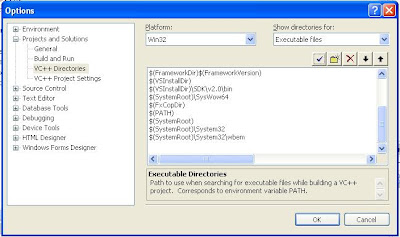August 11, 2009
Software in consideration:
Visual Studio 2005 (esp. VC++) and OpenCV Library
After being unable to do much with the library myself (primarily owing to the arcane structure of software tools) I sought help from my friends Hari and Avdhut. Hari linked me to www.dreamspark.com which allowed me to download VS2005 [I am a UF Gator] and Avdhut's instructions are what are noted down below. In Tools>Options make the changes equivalent to those shown below:
In Tools>Options make the changes equivalent to those shown below:
Include Files:
Library files:
These changes are apart from the changes that have to be made to "executable files" category - to prevent the "cmd spawning" error {focus on the last 3 lines beginning with $(System Root)}:
But the idiocy of compsci guys doesn't end here. You need to do more arcane stuff. Once you create a new project, in the solution explorer (expected to be the leftmost column in the Visual Studio Window) right click on the solution name(I might be wrong here in that you might need to right on the project name). Follow this route: Configuration Properties>>Linker>>Input>>Additional Dependencies. Add this string to the same: "cv.lib cvaux.lib cxcore.lib highgui.lib cvcam.lib"
The changes should be similar to those shown below:
I hope this is complete. If I discover I have forgotten to include a critical step, I will correct this post later.
Note: The images are unclear. Hence explore the paths to find the correct spellings of the folders. Or right click on the images and open in a new tab.
This entry was posted
on Tuesday, August 11, 2009
at 9:31 PM
and is filed under
My Programming Practice
. You can follow any responses to this entry through the
comments feed
.